In the modern era where we value information, we understand the importance of collecting feedback from participants once our online webinars are done. However, figuring out the most effective questions for the post-webinar survey is not always an easy pie.
By asking the appropriate post-webinar questions in the survey afterward, you can gather valuable information that will enhance the overall quality and effectiveness of your programs. This will not only give you insights into your participants but also strengthen the connections you’ve established with them.
This article lists over 35 good post-webinar survey questions you must ask for quality feedback. Let’s get started!
Table of contents
- Why Should You Do a Post-Webinar Survey?
- When and How to Use Post-Webinar Surveys
- How Many Questions Should a Post-webinar Survey Have?
- Post-webinar Survey Questions that Would Work for Your Organization
- Template Sample of Post-webinar Survey Questions
- Tips for Post-webinar Survey Questions
- How to Gain the Most From a Webinar Survey
- FAQs
- Conclusion
- References
- Recommendations
Why Should You Do a Post-Webinar Survey?
Here are some interesting reasons you should do a post-webinar survey:
#1. To Scale Up your Efforts
According to information from Businesswire, the utilization of webinars has surged by an impressive 162%. Additionally, the number of attendees has quadrupled, reaching over 60 million people.
This indicates a significant rise in both individuals and businesses venturing into webinar hosting for the first time. To expand and distinguish yourself, it’s essential to gather feedback on your performance.
#2. To Improve the Webinar Quality
Smooth operations are not guaranteed, and there’s constant room for enhancement. Post-webinar survey questions offer the input necessary to fine-tune various aspects of your event, addressing technical glitches, generating new topic ideas, and enhancing the overall participant experience.
See also: 250+ Best St Patrick’s Day Trivia Questions and Answers (Easiest to Hardest)
#3. To Understand your Audience
Engaging in post-webinar survey questions strengthens the connections established during the webinar. By strategically posing follow-up questions, you gain a better understanding of your audience and their requirements.
These survey questions can also pinpoint the elements that encourage an attendee to return for future events. Ultimately, the goal is to provide value, ensuring they continue participating in your webinars and eventually transform into reliable sources of qualified leads.
#4. To Earn Social Proof
Utilizing post-webinar survey questions demonstrates appreciation for your audience, contributing to the development of your brand.
Furthermore, the surveys conducted after the webinar can generate impactful social proof in the form of positive reviews. These reviews can be showcased on your webinar landing page, attracting more registrations for upcoming events. This proves particularly beneficial when introducing an online course or initiating a recurring seminar.
See also: 250+ Best Math Trivia Questions and Answers (Easiest to Hardest)
When and How to Use Post-Webinar Surveys
Having successfully emphasized the importance of this survey type, let’s delve into the details. If you’re pondering the optimal timing for dispatching a survey, two fail-safe options come into play.
Before the Webinar is Over
You might see it as being proactive, but at times, the most effective approach is to send a survey before the webinar concludes. During the webinar, you can announce that the survey has been sent, encouraging the audience to complete it. This is also the perfect moment to highlight any survey incentives, if applicable.
Crucially, a significant portion of your webinar audience tends to leave before the event concludes. Statistics reveal that only 40% of attendees stay until the webinar’s conclusion. Hence, it’s a sensible approach to send out a survey in advance.
Just After the Webinar
By leveraging contemporary webinar software alongside email marketing tools, you can establish automated workflows to dispatch your surveys promptly after a webinar concludes. This approach is considered highly reliable, devoid of human intervention, ensuring that everyone on the mailing list receives identical surveys.
See also: 250+ Best Holiday Trivia Questions and Answers (Easiest to Hardest)
How Many Questions Should a Post-webinar Survey Have?
For optimal responses, it’s advisable to limit the survey to no more than 10-12 questions. Structure the survey to be completed within a concise 5-minute timeframe.
Respect the time of the respondent, emphasizing only essential points. Utilize the provided sample post-webinar survey questions to craft your upcoming webinar feedback form and maximize the number of responses
See also: 250+ Best Halloween Trivia Questions for Kids with Answers (Easiest to Hardest)
Post-webinar Survey Questions that Would Work for Your Organization
General Post-Webinar Survey Questions
- How satisfied were you with the overall content of the webinar?
- Did the presentation meet your expectations in terms of clarity and relevance?
- How effective was the speaker in communicating and engaging with the audience?
- What is your feedback on the technical aspects, including platform usability and audio-visual quality?
- How likely are you to recommend this webinar to others?
- Do you have any suggestions for improving future webinars?
- What specific topics would you be interested in for upcoming webinars?
- Can you provide demographic information, such as your industry or role, for audience analysis?
- Rate your overall experience with the webinar on a scale of 1 to 10.
- Any additional comments or feedback you would like to share?
See also: 250+ Best Greek Mythology Vacation Trivia Questions and Answers (Easiest to Hardest)
Webinar Attendee Satisfaction Questions
- Did the webinar content meet your expectations and provide valuable insights?
- How engaging did you find the speaker’s presentation during the webinar?
- Were the technical aspects of the webinar, such as platform usability and audio-visual quality, satisfactory?
- Did the webinar address your specific interests or needs?
- How likely are you to attend another webinar hosted by the same organization?
- On a scale of 1 to 10, how well did the webinar meet your learning objectives?
- Were the provided materials and resources useful in enhancing your understanding of the topic?
- Did you find opportunities for interaction, such as Q&A sessions, valuable during the webinar?
- How satisfied were you with the overall webinar experience?
- Any additional comments or suggestions to improve the satisfaction of future webinar attendees?
Post-Webinar Questions about the Content, Format, and Speakers
- How would you rate the relevance and quality of the webinar content?
- Did the format of the webinar (e.g., presentation style, interactive elements) enhance your overall experience?
- Were the speakers knowledgeable and effective in delivering the information?
- Did the webinar effectively cover the intended topic or subject matter?
- How would you rate the pacing of the webinar? Was it too fast, too slow, or just right?
- Were the visuals and supporting materials (slides, videos) clear and helpful?
- Did the panel discussion or Q&A session contribute to a better understanding of the content?
- How well did the speakers engage the audience and maintain interest throughout the webinar?
- Were there any specific aspects of the content, format, or speakers that you found particularly noteworthy or problematic?
- What suggestions do you have for improving the content, format, or speaker dynamics in future webinars?
See also: 250+ Best Geography Trivia Questions and Answers (Easiest to Hardest)
Technical Post-webinar Questions
- How would you rate the overall technical performance of the webinar platform?
- Did you encounter any difficulties accessing or navigating the webinar platform?
- Were there any issues with audio clarity or disruptions during the webinar?
- Did you experience any challenges with video quality or buffering?
- How user-friendly did you find the interface and controls of the webinar platform?
- Were you able to participate in interactive elements, such as polls or chat, without any technical issues?
- Did you receive timely and clear instructions on how to join and participate in the webinar?
- Were there any compatibility issues with the webinar platform and your device or browser?
- Did you encounter any challenges when submitting questions or feedback through the platform?
- How satisfied are you with the overall technical setup and performance of the webinar?
Do you want to know how to answer technical interview questions? Read this article on 30 Most Commonly Asked Technical Interview Questions. You will find it helpful
Zoom Post-Webinar Survey Questions
- How satisfied were you with the overall Zoom webinar experience?
- Did you encounter any difficulties joining or accessing the Zoom webinar?
- How would you rate the audio quality during the Zoom webinar?
- Were there any issues with video clarity or disruptions while using Zoom?
- Did you find the Zoom interface and controls easy to navigate?
- Were interactive features, such as polls or chat, functional and user-friendly on Zoom?
- Did you receive clear instructions on how to participate in the Zoom webinar?
- Were there any compatibility issues between Zoom and your device or browser?
- How would you rate the overall technical performance of Zoom during the webinar?
- Any additional comments or suggestions regarding the Zoom platform for future webinars?
See also: 250+ Best Game of Thrones Trivia Questions and Answers (Easiest to Hardest)
Template Sample of Post-webinar Survey Questions

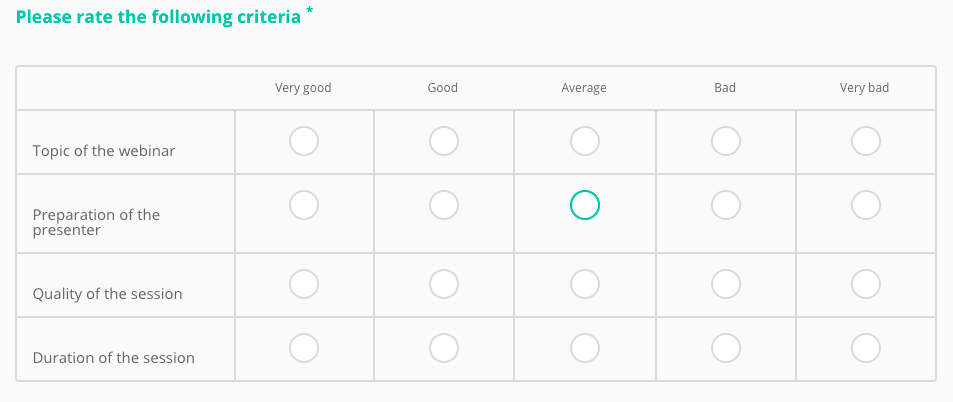
See also: 100+ Frequently Asked Research Questions About Mental Health with Sample Answers
Tips for Post-webinar Survey Questions
After investing time and effort into your event, it’s crucial to maximize the benefits! Here’s a 10-point checklist to guide you:
- Dispatch your survey immediately after the webinar concludes, ideally within an hour.
- Share the survey through a URL, SMS, or embed for swift responses.
- Express gratitude to attendees for their participation.
- Reach out to those who registered but didn’t attend, offering them the webinar recording since they expressed interest in your content.
- Address negative reviews to identify areas for improvement and potentially turn critics into supporters.
- Advertise your upcoming webinar or related events to secure early signups.
- Examine key webinar metrics such as click-throughs, attendance numbers, and viewer engagement time.
- Scrutinize the feedback from post-webinar survey questions.
- Strategize for your next webinar, incorporating lessons learned and feedback to enhance the event.
- Transform webinar content into blogs, social media clips, infographics, and other pieces to extend its relevance and reach beyond the live session.
See also: 250+ Best Christmas Trivia for Kids Questions and Answers (Easiest to Hardest)
How to Gain the Most From a Webinar Survey
After investing effort in creating your survey, ensuring it delivers a valuable return is crucial. The survey’s goal is to prompt participants to provide insightful answers.
Customize the questions to gather specific information, such as insights for improvement, a deeper understanding of your audience, and growing your email list for lead acquisition.
Regardless of the survey’s purpose, it’s standard to collect participants’ names and email addresses to facilitate follow-ups, whether or not they attended the webinar.
The success of your survey depends on user-friendliness, encouraging more responses. Keep it brief and straightforward to avoid intimidating participants.
Incorporate a sufficient number of close-ended questions, aiding participants in making easy choices and facilitating streamlined analysis for you. Leave room for additional comments, allowing participants the freedom to express their thoughts thoroughly.
To maximize the response rate, implement proper distribution methods, considering factors like delivery, format, and messaging.
Account for the various devices your audience may use, their webinar experience and perceived value, and the time commitment required for the questionnaire. Also, make good use of social media platforms.
By addressing these considerations, you enhance the effectiveness of your post-webinar survey questions.
FAQs
In short, a post-event survey is a questionnaire sent to event attendees after the experience has concluded to gather feedback. An event could be anything from an intimate gathering of members to your yearly over-the-top gala. In both situations, a post-event survey is crucial to get inside the minds of your attendees.
The question-and-answer (Q&A) feature for webinars allows attendees to ask questions during the webinar, and for the panelists, co-hosts, and hosts to answer their questions. Optionally, attendees can answer and upvote each other’s questions.
You can create a maximum of 50 polls for a single webinar, with each poll having a maximum of 10 questions. If a poll is relaunched in a webinar, the poll report will only display the last poll occurrence.
With Surveys, users can build, edit, and share surveys and polls during or after meetings, webinars, or via a simple link, all while working out of the Zoom platform that users are already familiar with.
Zoom allows you to ask questions of your attendees during and after the webinar. If you want to ask questions DURING the webinar, you will use a poll. If you want to ask questions AFTER the webinar, you will create a survey.
Conclusion
Post-webinar survey questions play a crucial role in gathering valuable feedback and improving future events. By asking questions to learn from participants, we can gain insights for enhancing webinars, understanding our audience better, and growing our connections.
It’s important to keep surveys user-friendly, short, and inclusive of both closed-ended questions for easy responses and space for additional comments.
To achieve the best results, consider distribution methods, device compatibility, participant experiences, and time commitments.
References
- Surveysparrow.com – 30+ Post-webinar Survey Questions: Examples, Template and Checklist
- Survicate.com – 30+ Post-webinar Survey Questions to Improve Your Webinar Experience
Recommendations
- 250+ Best Anime Trivia Questions and Answers (Easiest to Hardest)
- 20+ Frequently Asked PTDF Interview Questions
- 20 Frequently Asked Microfinance Bank Interview Questions and Answers
- 20 Frequently Asked Facility Management Interview Questions
- 120+ Fun Team Trivia Questions & Answers For Team Building





